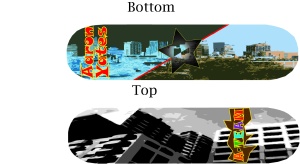This is my project for Adobe Illustrator. I designed a custom Skateboard deck.
Here is a brief description of the process:
First I took a picture of an existing skateboard deck and used the pen tool to create an outline. This gave me the correct shape for the design process. After that I duplicated the object so that I could do a front and back design. Next I took a picture of the city of Phoenix and used the live trace 6 color tool to create a unique city-scape view. Then I used the knife tool to cut the bottom of the deck picture into two sections. Then I placed the city-scape as a background and duplicated it so that there was one for each portion of the bottom. I created a clipping mask out of each half of the board to use the city as two separate backgrounds. I then inverted the colors on one half and adjusted the colors to my liking. I created type and converted it to outlines so that I could modify it to my liking. I added a stroke to the text to make it stand out better. I then added a single path for the division between the two sections and added a clipping mask to get the edges to appear correctly. I then created a star path in the middle and converted it to a live paint object so that I could create the proper gradient and delete the portion of the path that was going through the middle of it. On the top I added a picture of some city buildings that was live traced as well. Since skateboard decks are covered in grip tape on top anyway I added a small graphic right where the gap usually is put in the grip tape to give it some flair.